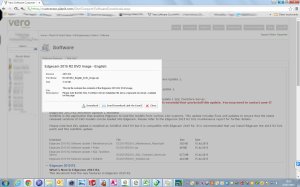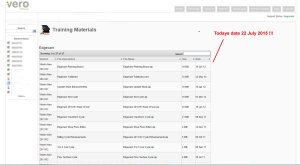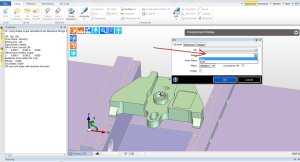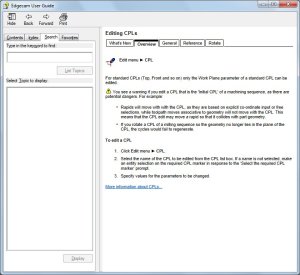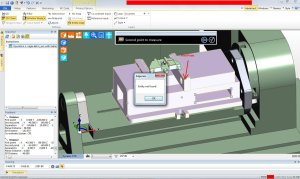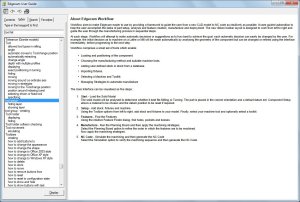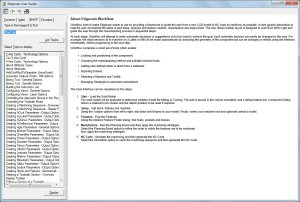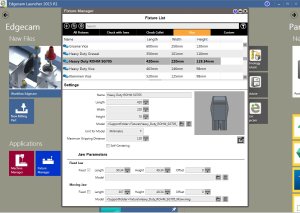Still struggling but I should be used to this by now….
Let go to download the latest version of Edgecam from the portal.
Looks good so far – lets click on the link to download the file…
Hmm – that’s odd – the whole background has just gone grey? – No dialogue box – no pop up message – Nada – Cant see any activity or waiting messages in bottom left of browser? I roll the mouse wheel up and down and the page moves up thinking that that the browser might have frozen. Hmm Lets hit the back button and start again….
So we are back to the down load page 🙂 – lets click on the link again and look carefully to see if I am doing anything wrong.
Arghh – the dreaded grey background again…..Hmm – what on earth is going on? – Lets just scroll again – oh hang on what’s that I have just seen at the top of the page?…
Good grief -rather than the dialogue box opening up at the part of the page I was on, it had opened up at the top of the page completely out of view – that why the screen was turning grey!!!!..
There you have it and this sums up my experience so far – “It’s easy once you know how” Quite sadly its this kind of trait that runs through the whole of EdgeCam software.
I get very frustrated when I see a very fancy highly polished front end to this company but yet there are some truly shocking bad practices/features that need sorting out for existing customers. “Worldclass Customer Support” it states on their front page of their website. Does my first few post give a true representation of a company that offers World Class Support? I think not… 😦
If I was the MD or CEO of this company I would be mortified knowing that these simple type of problems exist. Unfortunately Edgecam’s support operate on a “only if enough people complain about an issue will they do something about it” – Ask me how I know… 😦